This post contains affiliate links, please read our disclosure policy.

With all the changes lately to facebook I thought I would share how to create a link click post if you have a like page. I apologize in advance for my DIY and silhouette readers since this is mostly aimed at other bloggers.
So what is a link click post? They first started out as a form of paid ads. They appear both on the newsfeed and on your page. Before when you clicked on an image it enlarged now with the link click any where that you click it will bring the user directly to the link. Recently Facebook has allowed like pages to use these types of post without putting paid behind it.
The first thing that you need to do is log into power editor. If you have never logged in before don’t worry just click here.
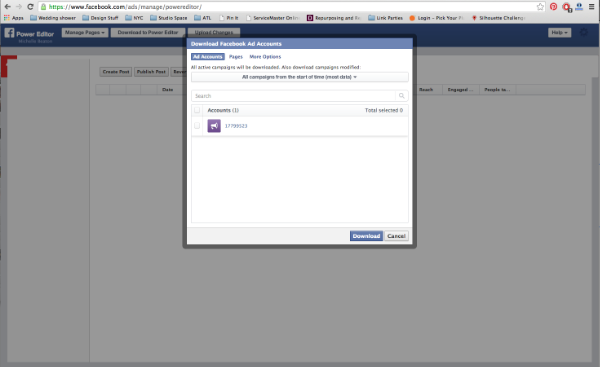
Click on your account and click download. It will download all of your posts and data.
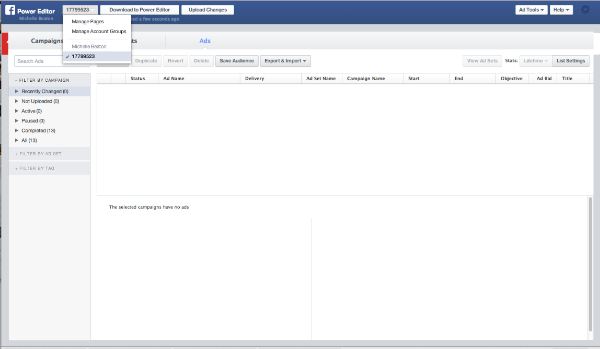
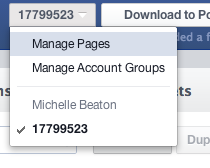
On the top left click manage pages.
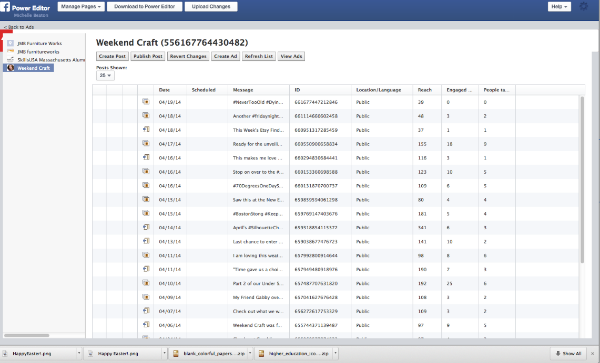
If you manage more than one page make sure you click on the page (in the left column) that you would like to create the post for.
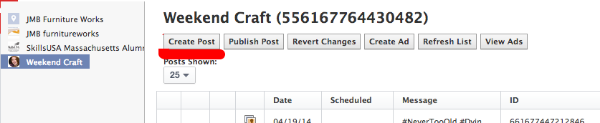
Click create post.
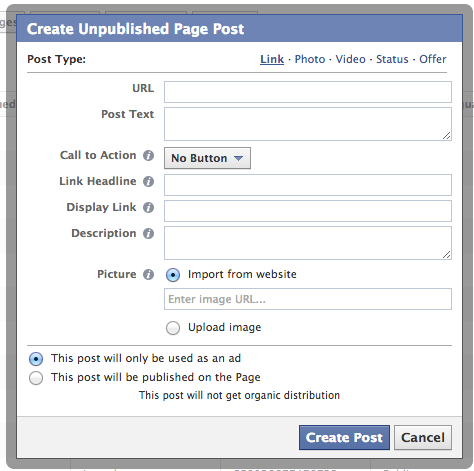
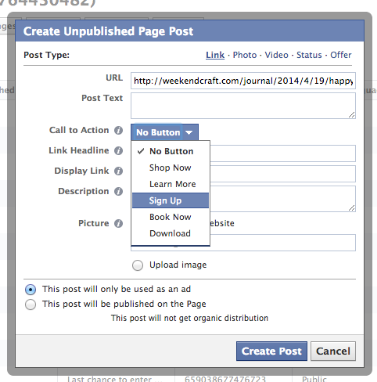
Start creating your post. The post text will live above the link click picture. It would be the same if you were typing a post then attaching an image. What is great about these posts is that you can add a button. In this case I am adding a sign up button to sign up for the giveaway.
Please Note: When designing your image for this type of post it is best to use the dimensions of 1200 x 627.
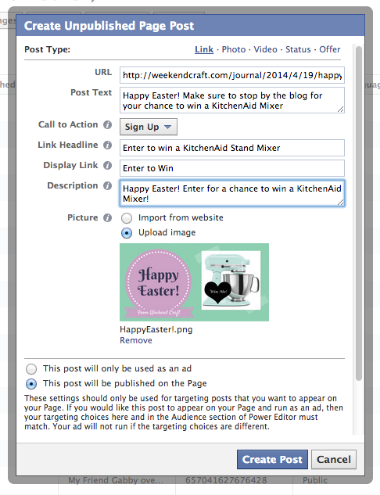
The most important step to remember is to click This post will be published on the page. That is the free version of this “ad.”
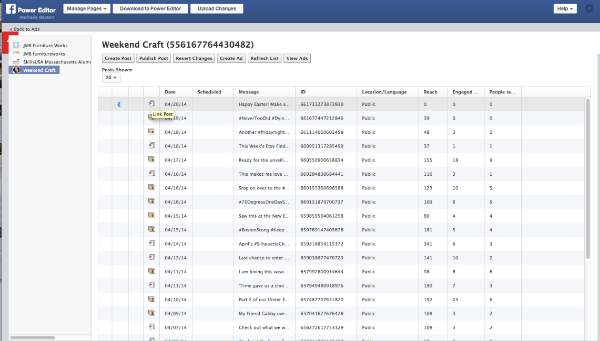
So after that you would think the post would be instantly published to your page wouldn’t you? Well its not. I learned this the hard way.
To preview the post click the icon next to the date.
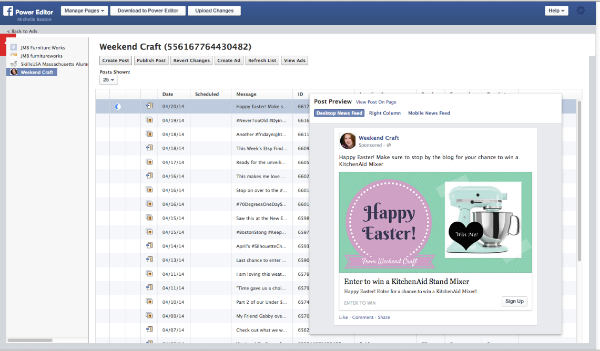
This allows you to see how the post will appear on a desktop newsfeed and a mobile newsfeed.
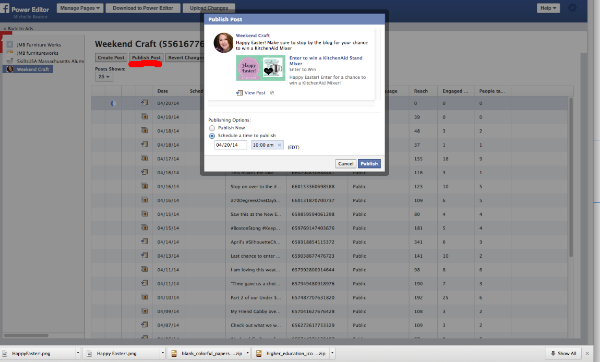
Once you are ready to publish the post click publish post. You can either publish it now or schedule when to publish. If you are scheduling it, it has to be at least 20 minutes away from the current time.
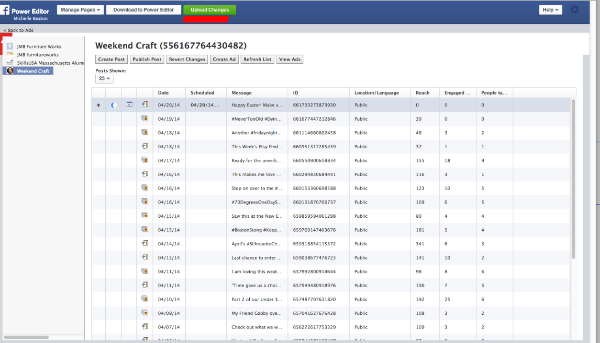
You think the post would be published by now right? Nope wrong again. There is one last step that a guarantee will be forgot about because I forget it all the time and wonder why my post isn’t live at the time I scheduled it. You must click upload changes on the top bar.
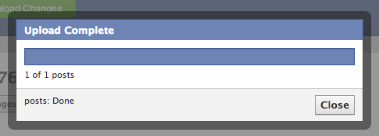
Once your upload is complete you should have a completed link click post! Here is mine! Also feel free to click the image to enter to win a KitchenAid Mixer!
Let me know if this is helpful and I continue doing some of these social related posts. I was already thinking about writing one about all the changes you will need to make to your Twitter once you have the new layout.

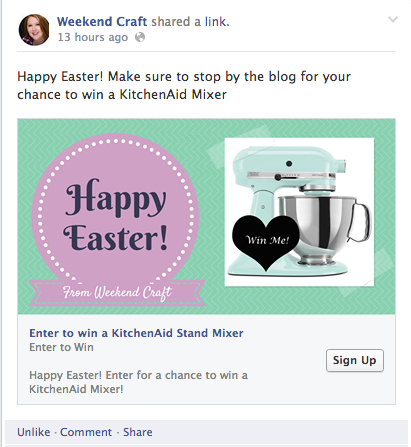
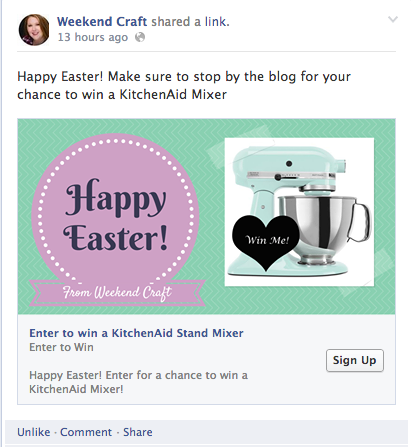

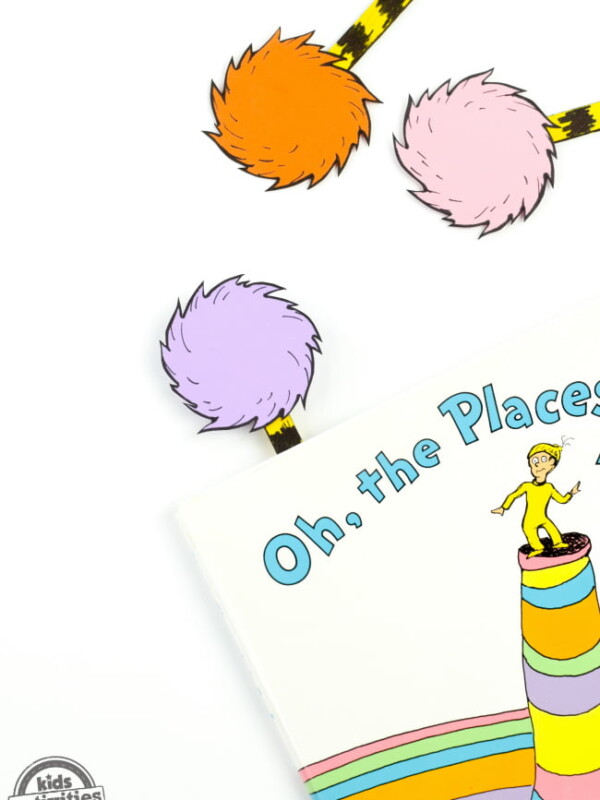

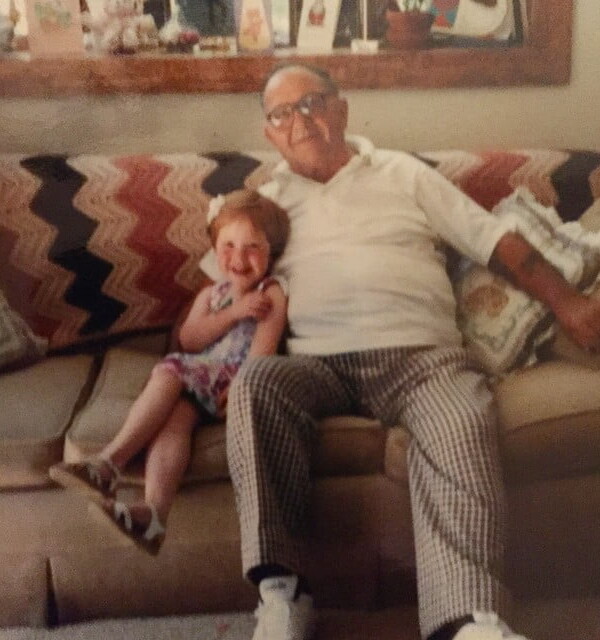
This is amazing Michelle! Thank you for sharing!!!
Thanks for stopping by Kelly!
I just did my first one Michelle following your tutorial. I’m interested to see how it compares to my other FB posts. My page is pretty active so I wonder if this will help even more! Thanks so much and I’d love more blogging/social media tips. Melissa
Great to hear Melissa how did it do? I tested mine and it reached about 1/3 more that how I was posting before on the same day at the same time. I would love to hear how yours differed.
Thank you so much for sharing your knowledge! I’d never heard of this, so it was very helpful.
So glad I could share Nicole! Let me know how it works out for you!
this is a big help- thanks Michelle!
This website was… how do you say it? Relevant!! Finally I’ve found something that helped me. Appreciate it!
Simply want to say your article is as surprising. The clarity on your put up is simply cool and i could suppose you’re an expert in this subject.
These types of crafty things are really important for all the people and they can things are really nice and great for all the people. These type of things are really nice and great for all the people in this way they can earn money from the society we well.
Well done! Nice post! This really helps me to find the answers to my question. Hoping, that you will continue posting articles having lots of useful information. Thanks a lot!