This post contains affiliate links, please read our disclosure policy.
Create a personalized kids trick or treat bag using Cricut Infusible Ink.

This is a sponsored conversation written by me on behalf of Cricut. The opinions and text are all mine.
Halloween is one of my favorite holidays. I love how spooky it can be and that it shows everyones creativity that you might not normally see. My nephew shares the same excitement about Halloween. I thought I would make him a trick or treat bag that had his name on it. Let’s face it anything with their name on it makes them feel special.
I have been dying to make a tote bag with Cricut’s Infusible Ink. I had bought a Cricut blank Infusible Ink tote bag at Michaels along with some Infusible Ink.
What is Infusible Ink?
Infusible Ink is an ink transfer material in the form of a transfer sheet or pen that is permanently infused into your base material. Once heated the dry ink will infuse into the fibers of your material. Unlike iron-on vinyl it does not sit above the surface which means no flaking, no peeling, no cracking, and no wrinkling.
Have more questions about Infusible Ink? I wrote a blog post that will hopefully answer all of them, here.
Here’s What You’ll Need:
- Cricut Maker or Explore Air 2
- Cricut Light Grip Mat
- Cricut EasyPress2
- EasyPress Mat
- Infusible Ink Transfer Sheet in Black and Green
- Cricut Medium Tote
- Card Stock
- Parchment Paper
- Lint roller
- Trick or Treat Bag Design Space File
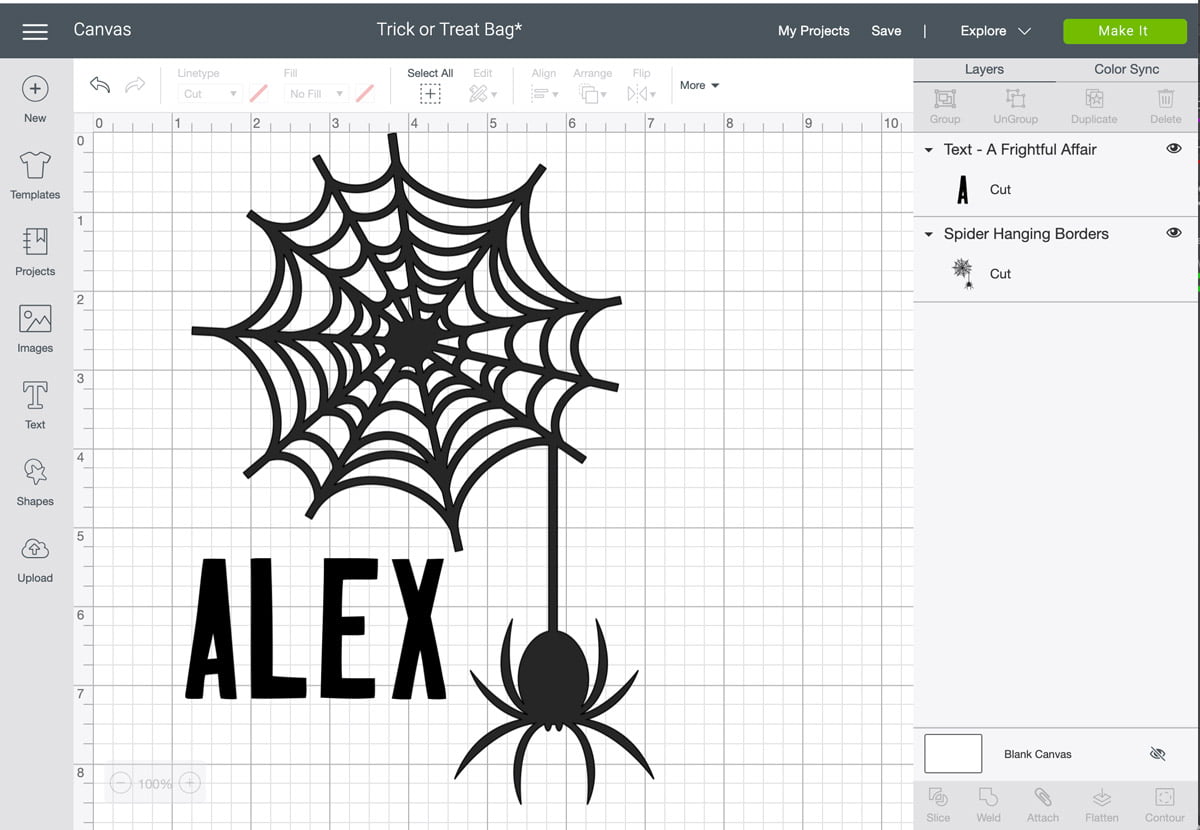
Cutting Infusible Ink transfer sheets
Once you open the trick or treat bag design space file. Size it appropriately for you tote. Click make it. Make sure the design is mirrored and you have selected Infusible Ink transfer sheets for your material. On the Cricut Explore Air 2 you will turn the dial to custom and select a material in design space. Place the Infusible Ink transfer sheet shiny side down on the easy grip mat.
Now since this is a two colored tote I have separated the cuts on to two different mats. Using black Infusible Ink for the spider web and green for the name.
Tip: Infusible Ink transfer sheets will appear dull in color until they are pressed. There will be a color indicator on packaging for true color when shopping.

Weeding Infusible Ink
Once your Cricut is done cutting it’s time to weed. Do not use your hook tool. It is actually too sharp to use with this material. You are going to want to use tweezers or your hands.
With the spider web you want to leave the web and remove the background and negative space.
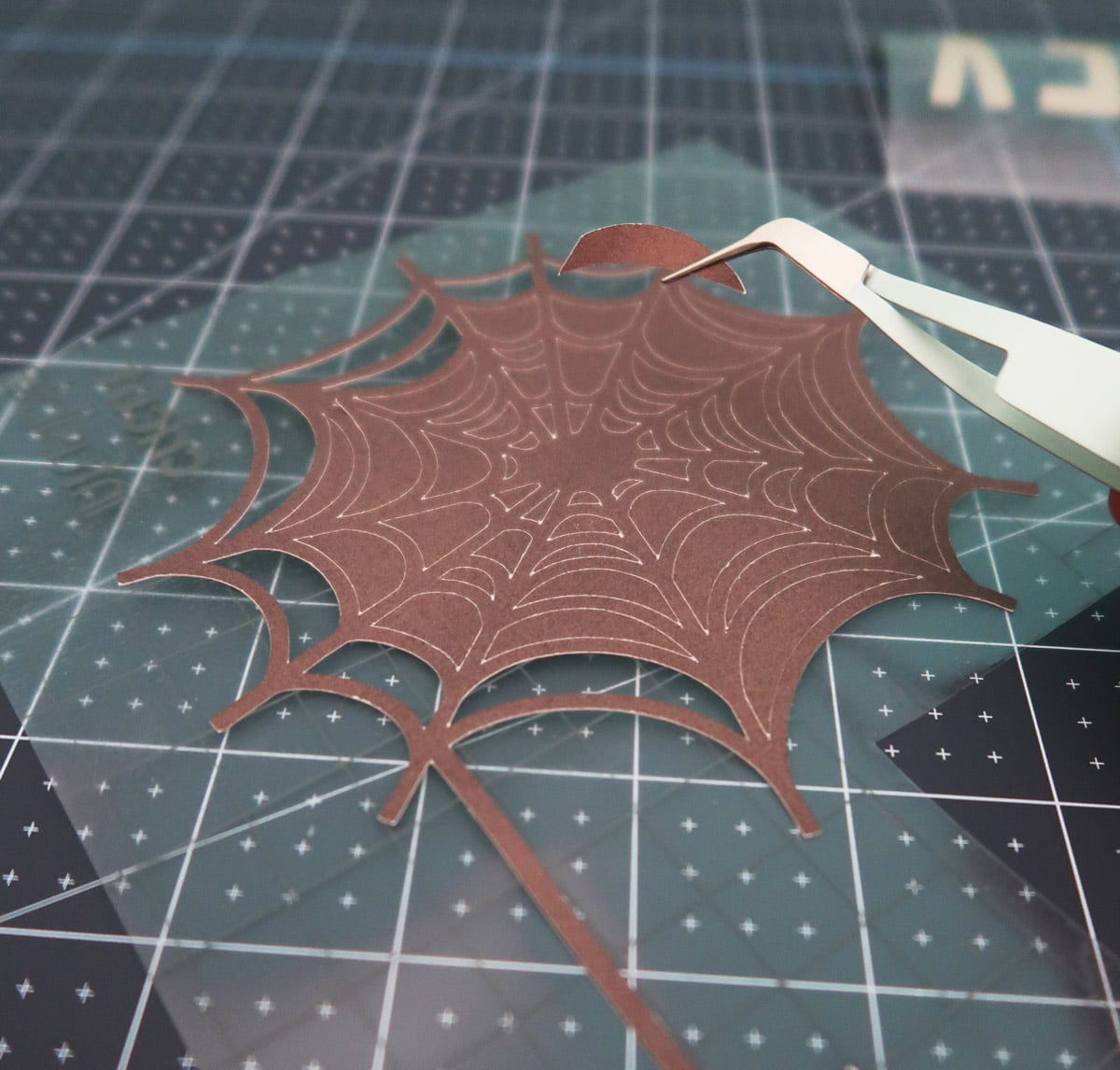
PREP YOUR Tote
Preheat Cricut EasyPress 2 to 385°F. Place your tote on a EasyPress mat. Insert cardstock inside the tote to prevent bleed through. Make sure to Lint roll the tote removing any excess fibers and lint.
Cover tote with butcher paper larger than heat plate. Butcher paper will come with the transfer sheets. Preheat tote for 15 seconds. Remove butcher paper from top of t-shirt.

Application
Place your spider web design face down, with the clear liner side up. Cover with clean butcher paper larger than heat plate. Press with light pressure at 385°F for 40 seconds. If you have any questions on what heat settings to use I always double check the Cricut heat guide.

Slowly lift your EasyPress 2 and remove butcher paper. Slowly remove liner while warm (Note: If transfer sheet remains on shirt, remove with tweezers).
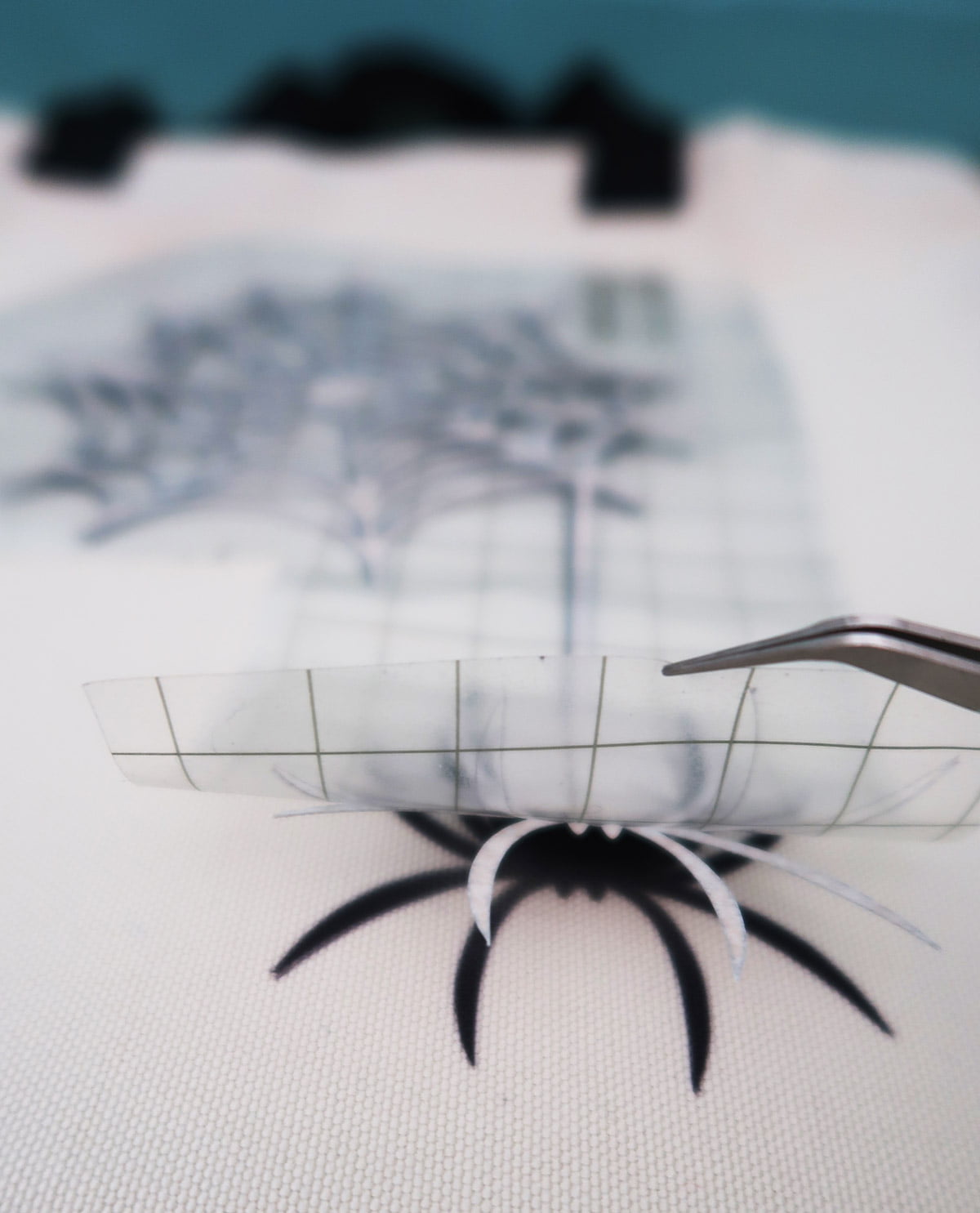 Lay your name design down next with the clear liner side up. Cover with clean butcher paper larger than heat plate. Press with light pressure at 385°F for 40 seconds. Slowly lift your EasyPress 2 and remove butcher paper. Slowly remove liner while warm (Note: If transfer sheet remains on shirt, remove with tweezers).
Lay your name design down next with the clear liner side up. Cover with clean butcher paper larger than heat plate. Press with light pressure at 385°F for 40 seconds. Slowly lift your EasyPress 2 and remove butcher paper. Slowly remove liner while warm (Note: If transfer sheet remains on shirt, remove with tweezers).

It’s as easy as that! You have a professional quality tote that looks like your ordered it from a fancy website. I can’t wait to give this to my nephew but I have a feeling I will have to make another one for his brother!

Other Tote Ideas
- Farmer’s Market Tote
- Shopping Tote
- Personalized Work Bag
- Sports or Extracurricular Activities Tote
- Lunch Bag Tote
- School/Daycare Tote
- Teacher’s Gift

Now who’s excited for Halloween?! I know one little guy that will be. I wonder if he will share any of his candy?






