This post contains affiliate links, please read our disclosure policy.
Table of Contents
- Are you wondering which Cricut I should buy? Here is a comprehensive guide on which Cricut to buy comparing the Cricut machines including the Cricut Maker 3, Cricut Explore 3 and the Cricut Joy as well as the previous models.
- Which Cricut is best for you?
- What is a Cricut machine?
- Cricut Explore 3
- Cricut Maker 3
- Comparing Cricut machines
- Cricut Explore 3 vs Cricut Maker 3
- Cricut Joy
- Other Cricut machines to consider
- Cricut Maker
- Cricut Explore Air 2
- What is the best Cricut machine?
- Savings Tip for when buying a Cricut
Are you wondering which Cricut I should buy? Here is a comprehensive guide on which Cricut to buy comparing the Cricut machines including the Cricut Maker 3, Cricut Explore 3 and the Cricut Joy as well as the previous models.

This post is sponsored for Cricut but all opinions are my own. This post contains affiliate links.
The most asked question I get is which Cricut should I buy? There are so many different models the Cricut Maker 3, Explore 3 and Joy as well as the previous models Cricut Explore Air 2 and the Original Maker. Now I own all of these machines and am going to help you figure out which Cricut is best for you and your crafting and DIY needs.
Lets find the right Cricut machine for you! Now if you are wanting a Cricut machine as a gift or to give as a gift this is a great post to reference or to send to a loved one.
5 Cricut machines we are going to compare today
Which Cricut is best for you?
You are ready to make the jump into buying a Cricut. Now the question is always which Cricut should I buy? Well the answer is not the same for everyone. There are a few factors to think about.
- What kind of crafter are you?
- What is your budget?
- What kind of crafts do you think you will want to make?
If you are a paper crafter your answer might be different than an avid sewer or someone trying to start a crafting business. Let’s take a look at all the machines and see which machine is the right fit for you.
What is a Cricut machine?
A Cricut is a die-cutting machine that allows you to cut custom designs on paper, vinyl, fabric, felt and much much more. It’s the perfect machine for any crafter. Think of it as a printer but instead of ink it uses a fine blade to cut what would normally print. And it doesn’t only cut you can also use a pen to write or the scorer tool to score.
Which are the newest Cricut machines?
As of 2022 the newest Cricut machines are the Cricut Maker 3 and the Cricut Explore 3. They came out in June of 2021. Let’s take a look at them.
Cricut Explore 3

The Cricut Explore 3 is the newest machine in the Explore family. It cuts up to 100 materials. It’s a great machine for paper crafting, iron-on projects, Infusible Ink and making vinyl decals
The Explore 3 now supports mat-free cutting and can cut up to 12 ft long in one pass using smart materials. It is also 2x faster when using these materials.
Some considerations are that it only works with bonded fabric. If you are a sewer or quilter you will want to check out the Maker machines.
The Explore 3 allows you to use 6 tools
- Fine point blade (included)
- Deep cut blade
- Bonded fabric blade
- Scoring stylus
- Pens & Markers
- Foil transfer tool
Who is the Cricut Explore 3 best for?
The paper crafter or the crafter that wants to make t-shirts and vinyl decals. This is a great machine for a crafty side hustle. The crafter that is mostly interested in cutting paper and vinyl.
Note: In 2021 the word air was dropped from the machine name. The previous models were called Cricut Explore and Cricut Explore Air 2.
Cricut Maker 3

The Cricut Maker 3 is the newest cutting machine in the Maker family. What makes it different from the Explore and Joy is its ability to cut thicker materials such as chipboard, leather, balsa wood and some fabric without backing. The Knife Blade cuts through dense materials up to 2.4 mm (3/32″) thick.
The Maker can cut out sewing pattern and comes with a larger variety of tools. Cutting over 300 hundred materials, from the most delicate paper and fabric to the tough stuff like mat board, leather, and basswood.
Cricut Maker Adaptive Tools
These tools can be used only with Maker and Maker 3. This system brings together three major technologies that give Maker professional class cutting versatility and performance. Delivering 10 times more cutting force than the Explore line.Using a sophisticated steering system to actively control the direction of the blade at all times. Tests to be sure you are using the correct blade before it starts cutting, and tells you to change it, if not.
- Perforation Blade: Create perfect tear-offs and easy peel-always using paper, cardstock, acetate, poster board, and more.
- Wavy Blade: Quickly create a fun wavy edge on a variety of popular materials.
- Engraving Tip: allows you to customize acrylic or other materials by cutting grooves into a hard flat surface.
- Fine Debossing Tip: Customize projects with crisp, detailed debossed designs – no folders necessary!
- Scoring Wheel Tip: Creates extra-deep score lines for perfect folds and a flawless finish.
Please note the rotary and knife blade are not quickswap housing but require the drive housing. The rotary tool is for cutting fabric and the knife tool cuts thicker materials such as chipboard and basswood.
Want to check out some project you can make with the adaptive tools? Check it out here.
Who is the Cricut Maker 3 best for?
The advanced crafter that wants to do everything, the Sewer and the small business owner. This machine cuts the most materials. If you are on the fence between and Explore or a Maker and have the budget you won’t regret buying a machine that can cut thicker materials.
Note: There is no Cricut Maker 2. There is the original Cricut Maker which came out in 2017 and the Cricut Maker 3 which was released in 2021.
Comparing Cricut machines
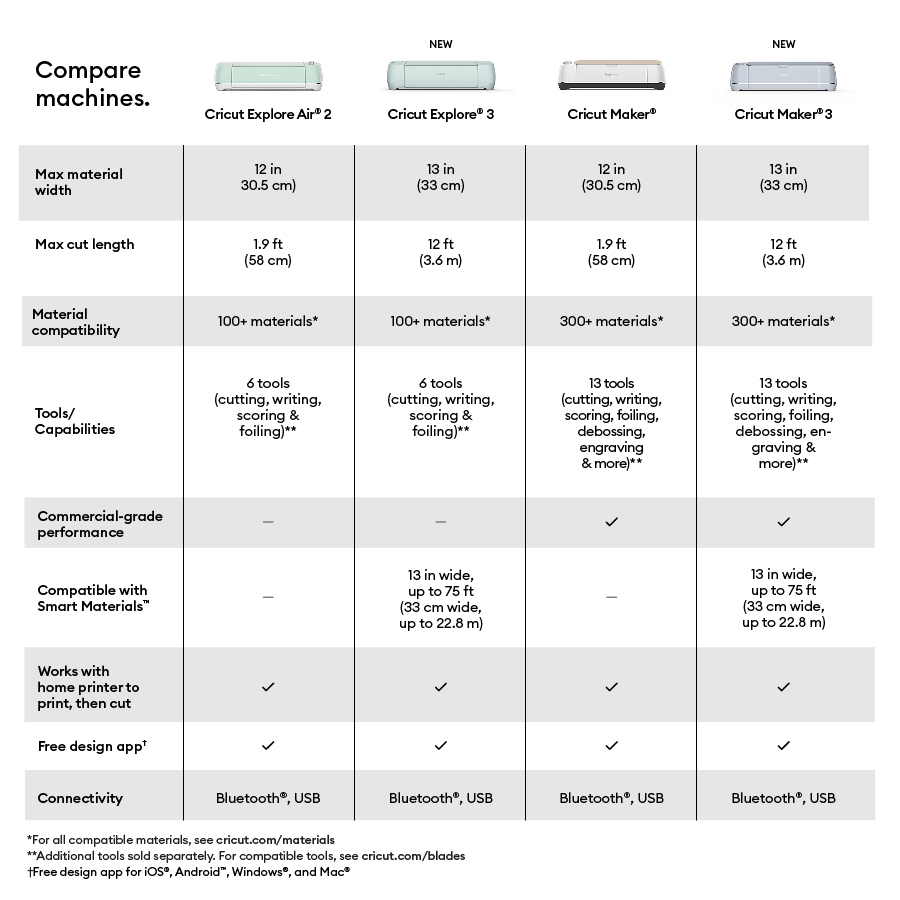
Cricut Explore 3 vs Cricut Maker 3

If you are looking to buy the latest machines then the choice is between the Maker 3 and the Explore 3 so lets look at them closer. Cricut Maker 3 vs Explore 3. The main difference in these machines is the materials that you can cut and the tools you can use with the machines.
The Cricut Maker 3 cuts over 300 materials where the Explore 3 only cuts 100+ materials. The Maker 3 can cut up to 2.4 mm (3/32″) thick with the knife blade. This includes materials like balsa wood, heavy chipboard and leather to name a few.
While the Explore 3 can support 6 tools the Maker 3 supports 13 tools. The Cricut Maker offers the widest range of tools the biggest difference being the adaptive tool system. These tools allow you to not only cut but score, engrave and add decorative elements to your projects.
The big difference in the machines is that the Maker machines has the knife blade and rotary blade which really sets it apart from the Explore machines. If you want to cut non bonded fabric or thicker materials these tools are a must.

Both the Maker 3 and the Explore 3 can cut matless using smart materials such as smart vinyl or smart iron-on vinyl. Cutting without a mat allows you to cut up to 12 feet long.
Using these smart materials make both machines cut up to 2x faster than the previous models.
These are both great machines and I use them both frequently. I always suggest buying the newest models if it is in your budget. So the main question to ask yourself is what materials do you want to cut on your Cricut?
Cricut Joy

Now let’s not forget about the Cricut Joy. This is a small yet mighty machine. Less than half the size of Cricut Explore 3 and Cricut Maker 3. It’s perfect if you live in a small space or don’t have a dedicate craft room. The Cricut Joy is the most portable of all the machines but it is limited on the width that it can cut. It is also the least expensive Cricut machine.
This machine is best for labeling, quick card makers and beginner crafters. This is the easiest Cricut machine to use.
Who is the Cricut Joy best for?
The Cricut Joy is best for the new crafter, the occasional crafter or the crafter who has limited space. It’s the easiest of all the machines to learn. It’s also great for the crafter on a budget.
I will say the Joy is the gateway into Cricut. Most crafters I know who have purchased the Cricut Joy as their first machine usually will upgrade to a larger machine in the coming years.
Other Cricut machines to consider

Cricut Maker

What’s the difference between Cricut Maker and Cricut Maker 3?
The difference between the Cricut Maker and the Maker 3 is that the Maker 3 has the ability to cut mat-free using smart materials. While using Smart Materials the Maker 3 can cut up to 12 feet long in just one pass. It also cuts 2x faster than the original Cricut when Smart Materials are used.
Cricut Explore Air 2

What’s the difference between Cricut Explore Air 2 and Cricut Explore 3?
The Cricut Explore 3 is the newest of the two machines. The difference between the Explore Air 2 and the Explore 3 the ability to cut mat-free using smart materials. The Explore 3 can cut up to 12 feet long in just one pass using these smart materials.
The Explore 3 has a sleek new design and the dial has been replaced with buttons similar to the Maker. The Explore 3 cuts much faster than the Explore Air 2.
In conclusion they are all great machines in different ways. Let’s recap and break it down to crafter type.
What is the best Cricut machine?

Cricut Joy
A crafter that maybe doesn’t have a dedicated craft room. Perfect for small living, card making, budget conscious or exclusively making long DIY signs. Also great for a beginner crafter this is the easiest to learn and operated of all the Cricut machines.
Cricut Explore 3 and Cricut Explore Air 2
A crafter looking to cut lighter weigh materials. Scrapbookers, beginner crafter or budget conscious crafters. Cricut Explore Air 2 is also great for sticker makers and personalization.
Cricut Maker 3 and Cricut Maker
Is for the serious crafter that isn’t afraid to cut and work with thicker materials. This is also a great machine for a sewer who wants to do small scale sewing projects or quilts.
For me if you are a serious crafter and have the budget the Cricut Maker 3 will always be my first choice. Back in college when I was living in a dorm or tiny apartment the Cricut Joy would have been an easy decision. That being said I love all three machines and think you would be happy with any of them.
Savings Tip for when buying a Cricut
Purchase Cricut Access before buying your machine. Cricut access members get an extra 10% off on Cricut.com. You will also get access to 100,000+ images, hundreds of fonts and ready‑to‑make projects. Even if you cancel after just one month it will be worth the savings!
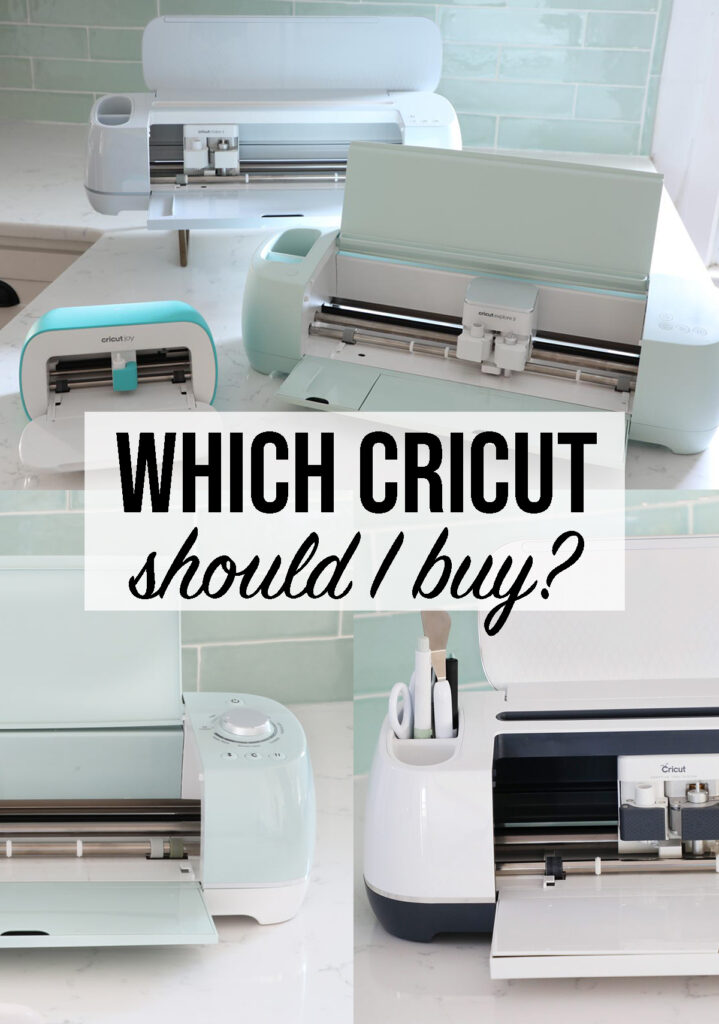




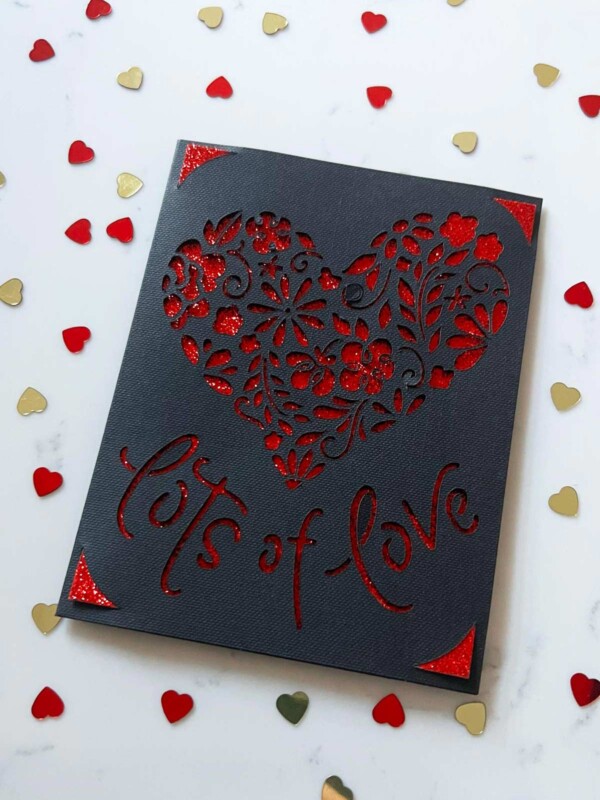
















I absolutely love all the Cricut machines! This is such a great comparison post Michelle and reminded me of some of the Maker tools I need to play around with more!