This post contains affiliate links, please read our disclosure policy.
Making a DIY Merry and Bright HTV Shirts with graphics from Craftbundles.com.
This is a sponsored post from CraftBundles.com but all opinions are my own.

It’s December and Christmas time is here. That means holiday parties, work parties, santa parades, yankee swaps and the list goes on. I always like to dress festively for these events. Today I am going to show you how to make this DIY Merry and Bright shirt with HTV (heat transfer vinyl).
for this project. Craft Bundles is a craft graphics company that offers a bundle every month that includes, fonts, graphics, quotes and much more for an affordable price. What I love about these bundles is that they are perfect for working with your cutting machines, either your silhouette or cricut. File types include SVG, PNG, JPG and DFX.
 December Delight Craft Bundle
December Delight Craft Bundle
In the video below I am going to walk you through how to use a PNG graphic from Craft Bundles and turn it into a cut file on Cricut design space. I will also walk you through using HTV and a Cricut Easy Press 3 to make your Merry and Bright Tshirt.
When you download the bundle you will see a ton of options for graphics. I chose the Cozy Christmas collection. I love how playful and distressed the lettering was. Any of the lockups would have looked great on a shirt or even as an overlay on a holiday card. Now the Merry and Bright graphic came as a png so let me walk you through how to upload that and convert it into a cut file in Cricut Design Space.

How to make a PNG into a cut file in Cricut Design Space
Open up Cricut design space and create a new project. When designing a t-shirt I like to use the t-shirt template. On the left side of your tool bar click on templates and scroll through until you find the classic t-shirt option. Once this loads into your design space you can select the drop down for type and sizing. This template is a great starting point of getting your graphic sized for the t-shirt.
Now on the left tool bar select upload > Click upload image.
Your image will appear on the left hand side and you are going to want to select image type. I selected moderately complex since there was a bit of distressing and designs within the lettering. Next click on continue.
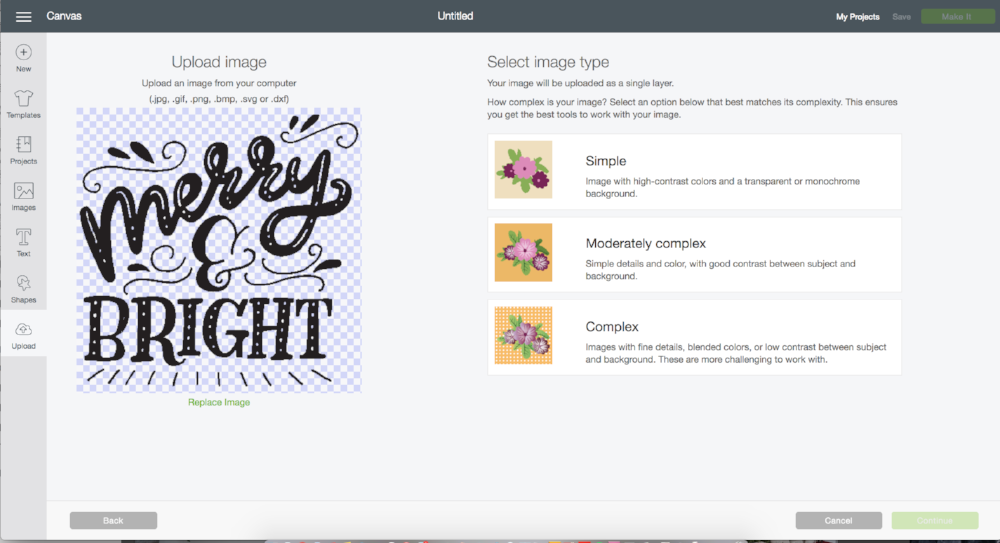
Two options will appear. Save as a print then cut or save as a cut image. We want to save as a cut image. Because I have a lot of files I like to name & tag images on the right hand side. This allows you to search your library later.

Now size your design onto your t-shirt template and you’re ready to click make it. I used a gold HTV from Chemica. You will want to place your HTV clear plastic side down. I cannot stress the most important thing is when you get to the next screen make sure you click mirror on. You MUST mirror the image for it to be readable on your shirt.
Set the knob on your cricut to iron on and load your cutting mat and you are ready to cut.
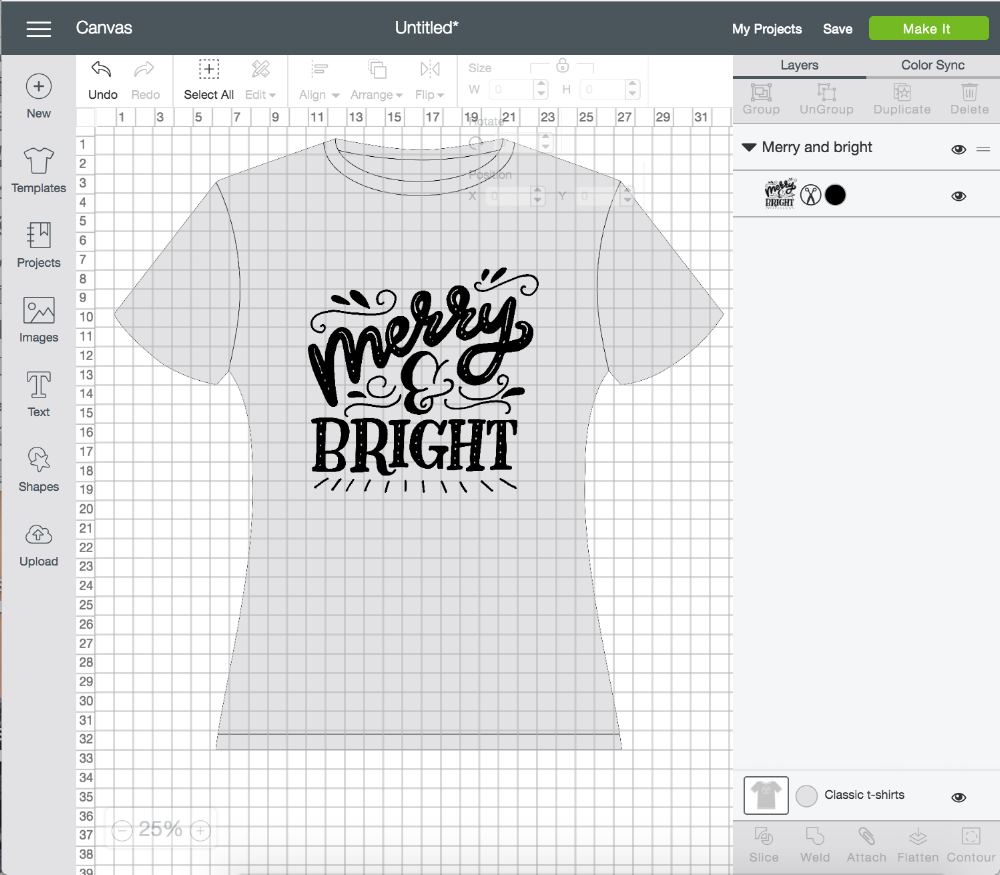
Once the mat is finished cutting unload the mat. Next we are going to start weeding which means to remove excess vinyl that isn’t part of your design.
Next turn your Easy Press 3 to the heat and time your htv requires. I set mine at 305 degrees for 20 seconds.

Place your design onto the t-shirt with the clear plastic side up. Now I got these shirts for $4 on black Friday at Target. I love using v-necks because it makes it easier to center your HTV.

Once your easy press is up to temperature (it will beep) place it on the shirt click the button so it starts to count down. Add slight pressure. In this case the design was larger than the easy press so continue until you cover the entire graphic.

Now with metallic HTV you want to make sure it cools before peeling the clear plastic sheet back. If you don’t wait your vinyl can wrinkle or pull up.

Didn’t this shirt come out fantastic?! In fact I decided to wear it out to dinner the night that I had made it and my sister asked where I bought it. I answered her proudly that I made it. She then proceeded to ask me to make her one. Which gave me the idea wouldn’t these make great gifts?! In fact with all the graphics in the bundle would the opportunities are endless!
I just had to make another shirt before I even wrote this post. I just couldn’t stop laughing over this saying. “Don’t get your tinsel in a tangle.” Now I will probably be wearing this to my holiday party!






What a cute shirt. I love that graphic bundle too, so many designs you could use for all kinds of projects.
I want to make so many more things! Ideas are running around in my head!
Michelle! Love that shirt…can I send you my size? And I’m good with the Merry and Bright graphic. Thanks!!!
HAHA Lynn it will be there next week 😉
Oh wow! I love all those designs. How have I not heard of CraftBundles before?!!
They seriously make crafting easier! Can’t believe how professional these shirts look.
I love Craft Bundles! And your shirt turned out so cute!
Aren’t they the best!
Love your shirt. All those graphics are so cute, you make make all kinds of things.
What a cute t-shirt! I love all those fun designs!
Thank you Ginnie! I had a lot of fun making it!
I need that bundle. That font is SUPER cute! I want a shirt just like this!