This post contains affiliate links, please read our disclosure policy.
A step by step tutorial on how to cut basswood with a Cricut Maker and a knife blade.

Did you know your Cricut Maker could cut wood? It can. All you need is a strong grip mat, painters tape and a knife blade. Today I am going to show you how to cut basswood with your Cricut Maker. The main difference between a Cricut Maker and other Cricut machines is that it can cut thicker material like basswood, chipboard, veneer, felt, leather, etc.
Want to make a project with basswood? Check out the ornaments I made with basswood here.
Don’t own a Cricut but thinking about buying one? Check out this guide about which Cricut should I buy.
Have a Cricut but don’t like designing?
Join the monthly SVG club and get cut files delivered to your inbox along with a monthly live craft night in the exclusive Facebook group. Learn more about it here.
This post contains affiliate links.
What is basswood?
Basswood is a denser wood than balsa wood, it has a smooth, even wood grain – an ideal surface for clean cuts to craft models, toys, puzzles, or even small gift crates. It can be painted and stained easily without having to seal it first.
What kind of wood can the Cricut Maker cut?
How thick of a wood can the Cricut Maker cut?
The Cricut Maker can cut materials up to 2.4mm or 3/32 of an inch.
Note: Cricut basswood is 1/16. If you are buying other basswood make sure it is either 1/16 or 1/32 since these are the basswood settings in design space.

Things to note about cutting basswood
Here are some FAQa about cutting basswood with your Cricut Maker.
- What is the maximum size a cut with basswood? 10.5” x 11.5” or 10.5” x 23.5”
- What is the minimum size of cut? 0.75” x 0.75” (includes interior and exterior cuts)
- Width of cuts should not be smaller than the diameter of a pencil
- Make sure all cuts are at least ¼” away from the edge of basswood (this could damage your blade)
Which mat should I use? Strong Grip Mat
What you’ll need
Step 1: Choose a simple design
Create or choose a simple design. Less intricate designs will be easier to cut.
- Minimum size of cut: 0.75” x 0.75” (includes interior and exterior cuts)
- Width of cuts should not be smaller than the diameter of a pencil
- Make sure all cuts are at least ¼” away from the edge of basswood (this could damage your blade)
Step 2: Set Material
Click continue and let’s set our material. Click browse all materials and you are going to want to type in basswood. If you are not seeing it come up and you are on your ipad go onto your computer. Basswood takes longer to cut so I suggest plugging your Cricut Maker into your computer that way you don’t lose connection. This can happen with cuts that take over an hour.
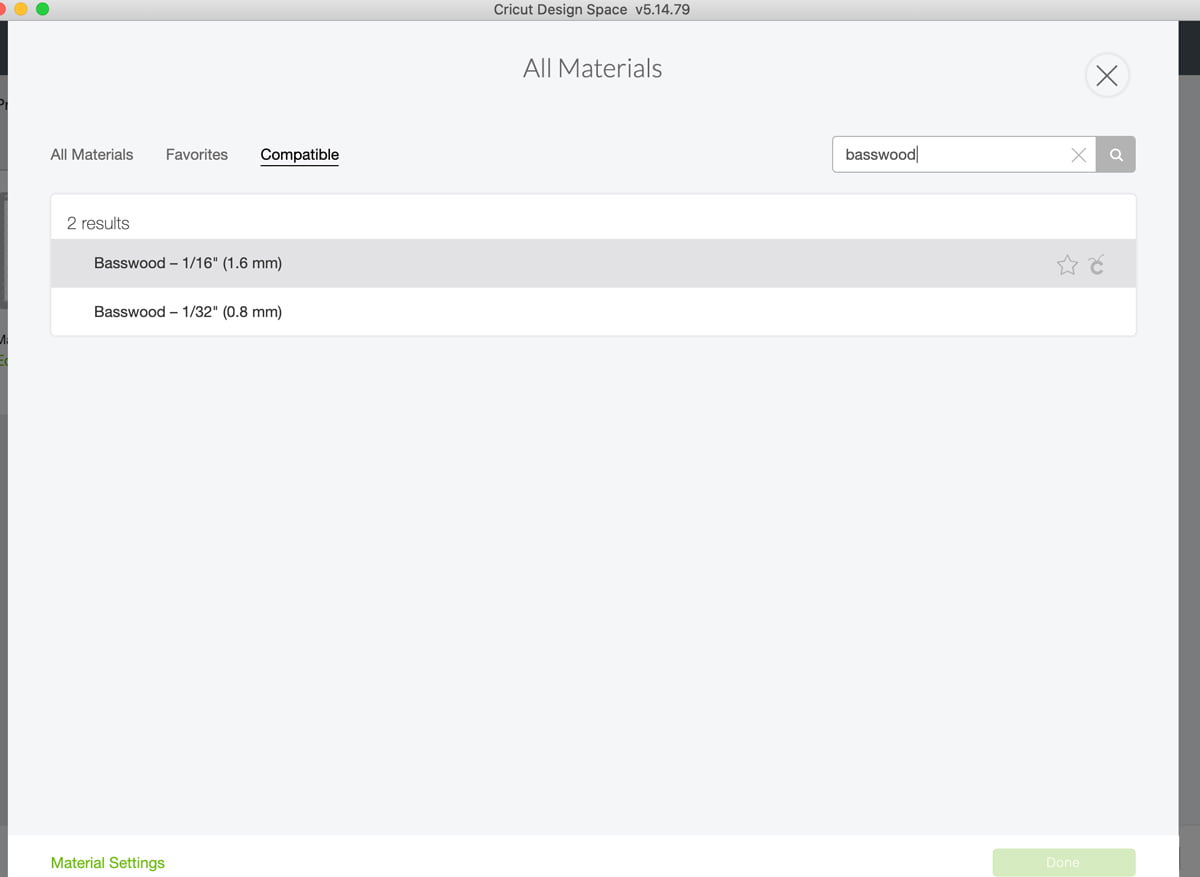
Step 3: Tape basswood to Mat
Ok now we are ready to load our mats. Normally we would just put our materials on to the mat and we are ready to go but because we are cutting a thicker material you are going to want to get out some painters tape.
Place your basswood lined up on the right side and tape around securing to the mat.

Step 4: Knife Blade
Before you load your mat you are going to want to load your knife blade. The knife blade cuts extra deep and it allows you to cut basswood. To load the knife blade remove the plastic cap over the blade and open slot b on your maker. Place the blade in so the flat open part of the gear is against the machine. Now if you haven’t calibrated your knife blade follow these instructions here.

Step 5: Cut Basswood
Now you are ready to load your mat. Place your mat within the groves and press your lit up arrow buttons. Once your mat is loaded the Cricut “C” should also be lit up. Press this and your Maker should begin to cut.
Because we are cutting through a thick material the maker makes multiple passes on your design. The more intricate the design the longer it takes to cut. These cuts took about 45 minutes.
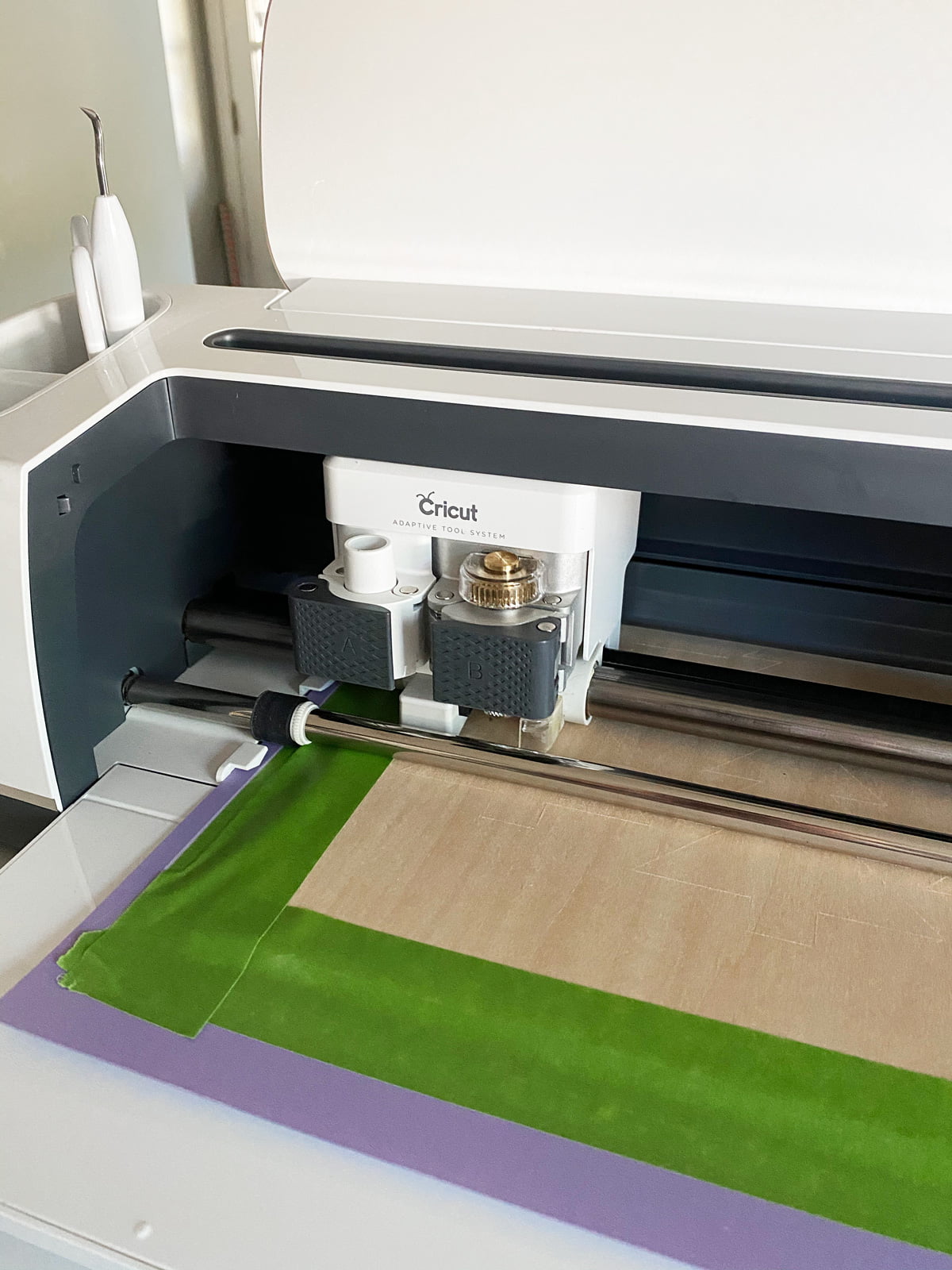
Step 6: Final Step
Remove the painters tape from your mat. Flip mat upside down and remove the basswood. Pop your cut pieces out. If there is resistance you may need the assistance of an exacto knife. If your knife blade is dull and needs to replaced it may not cut all the way through your basswood. Not to worry trace along the likes with your exacto knife. I suggest doing this on a self healing cutting mat.
I am so pleased with the results and check out the ornaments I made with basswood here.







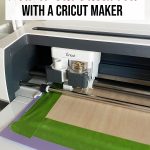
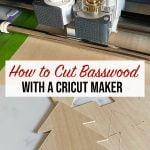

I just cut a piece of basswood following all the instructions. The blade cut through my mat. Any suggestions?
Thank you
What was the thickness of the basswood you cut and which setting did you use for basswood in design space?
Is there any machine similar that can cut larger pieces of basswood for example a 20″ x 20″ piece?
A glowforge would work for that if you had the budget. I think they run around $2k+
Awesome! Can’t wait to try!
Any tips on where to get the wood? The Cricut wood pieces are so expensive!