This post contains affiliate links, please read our disclosure policy.
Table of Contents
- An honest review of the xTool M1 10w. Let’s unbox and set up the xTool M1 10w Hybrid Laser cutter.
- What is an xTool M1?
- Video Review and Setup of the xTool M1
- What type of laser does the xTool M1 have?
- How does the xTool M1 compare to the Glowforge?
- How does the xTool M1 compare to the Cricut?
- What’s the Difference between 5w and 10w?
- Mobile Workstation for a Laser Cutter or Cricut
An honest review of the xTool M1 10w. Let’s unbox and set up the xTool M1 10w Hybrid Laser cutter.

This xTool M1 was gifted to me by xTool but all opinions are my own. This post contains affiliate links.
I’ve had my eye on the xTool M1 since the Kickstarter campaign. In fact it had been in my cart a few times. The xTool M1 is both a laser cutter and engraver but it also has the capabilities to cut thinner materials with a blade.
While I love my Cricut machines there are just some limitations. Like cutting more intricate designs on basswood or plywood, engraving tumblers, cutting acrylic (more on this later), engraving leather and much more.
Now I have been using the xTool M1 for a couple weeks now and learning all about what it can do and it’s limitations. This post will walk you through an overview of the machine, setup video, a comparison with the Glowforge and Cricut, as well as an honest review.

What is an xTool M1?
The xTool M1 is a hybrid laser and blade cutting machine. What does this mean? The xTool has a diode laser that can cut and engrave similar to a Glowforge. But it also has a blade that can cut materials like paper, vinyl and heat transfer vinyl similar to a Cricut.
Think of the M1 as if a Glowforge and a Cricut had a baby. A funny way to think of it but it has some of the capabilities of both machines. But there are some limitations to this machine that we will get into.
Video Review and Setup of the xTool M1
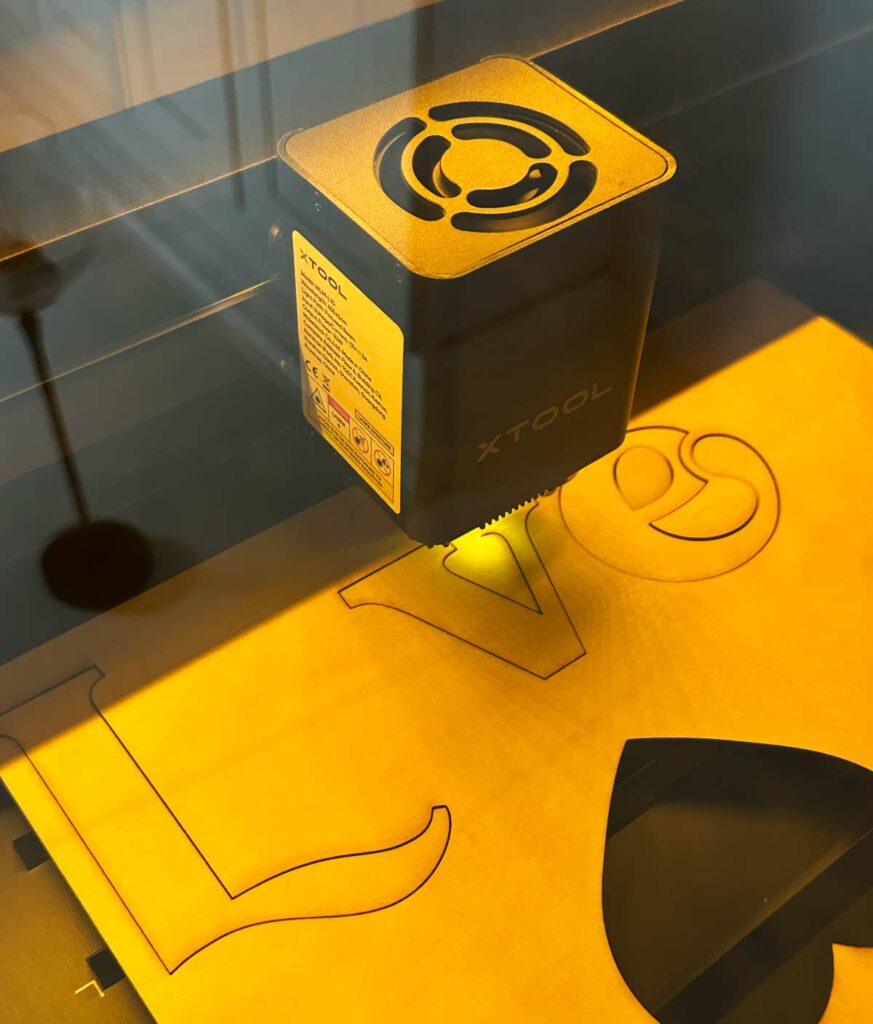
What type of laser does the xTool M1 have?
The xTool M1 has a diode laser. It’s a more economical laser which is why the price point of the M1 is much lower than a machine with a CO2 laser (like a Glowforge).
Diode laser machines, like the M1, can cut 5-8mm thick solid wood, 5-10mm thick plywood, 2-5mm thick acrylic (certain colors and not clear acrylic), cardboard and leather. These are the common materials that almost all laser diode machines can cut according to their power. The higher the wattage the thicker it can cut. This is why I choose to get the 10w over the 5w machine.
To learn more about the lasers check out this article.

How does the xTool M1 compare to the Glowforge?
The number question I have been getting is how does the xTool compare to the Glowforge. It really comes down to the lasers. Diode laser vs CO2 laser. The M1 laser even at 10w isn’t as strong as the CO2 laser of the Glowforge.
If you are looking for a laser cutter that will cut through clear acrylic you will want a stronger laser and a CO2 laser like the Glowforge. The M1 is also slower than the Glowforge.
But if you are looking for a more affordable laser cutter the M1 is exponentially cheaper.
xTool M1 5w is $1299 but can be found onsale for $899
xTool M1 10w is $1499 but can be found onsale for $999

How does the xTool M1 compare to the Cricut?
What sets this machine apart from others is the fact that it has a blade for die cutting making it a hybrid. As a Cricut owner I was very curious about this. So far I have cut paper, vinyl and iron-on vinyl. So how does this compare to the Cricut? Well if you do not have a Cricut and are wanting both a laser cutter and a blade cutter this is a great option.
But if you already own a Cricut you will find that it cuts slower than a Cricut and you will have to do some adjusting to get the cut setting to work perfectly. I think there is a lot of room for improvement for xTool to add additional cut settings and to adjust some of the presets that are programmed in the software.
Are you thinking about buying a Cricut? Check out this buyers guide here. You can also see a list of materials the Cricut can cut here.

What’s the Difference between 5w and 10w?
The difference between the 5W and 10W model is that the 10! has dual laser technology. This allows it to cut faster and to also cut thicker material in one pass. For example the 5W can cut 4mm bass wood in one pass where the 10W can cut through 8mm basswood in one pass.
Looking at the cost differences between the M1 5w and the M1 10w I would definitely recommend spending the extra money to upgrade to the more powerful laser.

Mobile Workstation for a Laser Cutter or Cricut
Now I live in a small ranch so I am always looking for a multi-functional setup. The xTool M1 needs to be vented out a window. The laser produces both smoke and fumes. A vent pipe connect from the back of the machine and a hose can be run to a near by window.
Living in a ranch home my windows are a little odd. So my machine needed to be vented out of the kitchen window. I picked up this mobile workstation. Let me tell you guys this cart/desk is legit. It took a bit to put together but it has a nice weight to it. Can hold my xTool M1, Printer, 2 Cricut machines and it still has 3 more drawers for storage.
Don’t have a window to vent it out? xTool also sells a smoke purifier. It’s a nice option that I think I will eventually upgrade to. You essentially run the vent hose into an air purifier.











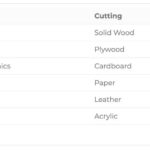











This is a great review. Thank you so much! I’ve been considering a laser cutter. I also have been considering that exact mobile work station, so that was great info as well! ❤️