This post contains affiliate links, please read our disclosure policy.
How to personalize a hat with Iron-On Vinyl and your Cricut. A great way to great a DIY custom gift.

This is a sponsored conversation written by me on behalf of Cricut. The opinions and text are all mine. This post contains affiliate links.
Now we all know how much I love Cricut but today I am going to share how much I love my Cricut Explore Air 2. 5 reasons why I love my Cricut Explore Air 2 also showing how I use it to add iron-on vinyl on to a hat.
How to iron-on vinyl on a hat
Now over the years I had ideas for customizing or personalizing hats but I never had a small enough press that could give me the control I needed. The Cricut EasyPress Mini is 1.92″ wide and 3.25″ tall, it is shaped like and iron and provides tip and edge control so you can place heat exactly where you want it which makes it perfect for adding iron-on vinyl to a hat.
Now I am the kind of girl that washes my hair every day. I am a red head my hair gets greasy by the end of the day. It is what it is but let’s face it when I have a day off the hair goes up and under a hat. It’s just easier. I thought how cute would it be to make a custom hat that said day off for those days.
Here’s what you’ll need
- Cricut Explore Air 2
- Cricut EasyPress Mini
- Iron-On Vinyl
- Light Grip Mat
- Hat
- Weeding Tool
- Day Off design space file
- Socks (yes, really!)
Create your design
Open up design space and create the design you would like to put on your hat. If you would like to make a “day off” hat you can use this design space file here.
Once your design is sized appropriately for your hat click make it in the top right corner. If you are using lettering make sure to check off mirror.
Place iron-on vinyl shiny side down onto your easy grip mat. When ready click continue and load your mat into your machine using the arrow button on the Explore Air 2. Press the blinking c and your Cricut will begin to cut.
Weeding Vinyl
Unload your mat and using your hook tool begin to weed excess vinyl. This should just leave you with your vinyl lettering. Now I decided to separate the words day and off by cutting the protective plastic. I did this to have more control while using my easy press mini since it is a soft curved surface.
Easy Press
Now before I easy press any iron-on on to anything I like to double check my heat settings and timing on Cricut’s heat guide here. This is a great tool to book mark.
I set my EasyPress mini to the medium setting. Now the tag on my hat did not tell me what kind of material it was so I just guessed that it was a polyester blend.
Tip while adding iron on to a hat: Use a pair of socks to have something to push against inside the hat.
I preheated the surface for 5 seconds. The place the first word into position. Then apply consistent pressure to the iron-on vinyl for 25 seconds. You are going to want to do a warm peel.
Now since I guessed on the material I noticed the iron-on wasn’t completely adhered to the hat. Using 5 second increments continue to press your hat. Be careful not to leave it on for too long or the vinyl will over heat and wrinkle.
Repeat and do the same to the second word on the other side of the hat. Peel while the iron-on is still warm.
5 things I love about my Cricut Explore Air 2
1. Makes crafting easy
What I love most about the Cricut Explore Air 2 is the ease of use. Even from the day it came in the mail in its big ole box it had a simple first project that walked you through step by step how to use the machine.
I love the turn dial that sits on the machine. It takes the guess work out of which setting to use.
Before owning a die cutting machine I would cut a lot of things out by hand with an xacto knife. I even had a light box and a tracing machine. My Cricut Explore Air 2 has taken daunting and time consuming crafts and simplified them making it easy and feasible to get multiple craft projects done on the weekend.

2. Personalizing everything
My absolute favorite thing about my Cricut is that if I have an idea on how to make something custom I can just do it. Being plus size it can be hard to find fun graphic T-shirts. Well now I can turn my favorite shirt into a personalized graphic T. Like I did with this I don’t put up with craft T-shirt.
I didn’t just stop there I also made custom shoes! Check them out here. Now as much as I love my Explore Air 2 I also love all of my EasyPresses. I have created a guide to help you figure out what EasyPress is right for you. Check it out here.

3. Cutting Vinyl
Vinyl was the complete crafting game changer for me. As almost exclusively a paper crafter vinyl opened up a whole new world. I could make signs, create my own buffalo check stencil, I could make t-shirts or even a custom hat.

4. Creating home decor
I got my Cricut Explore Air 2 just about the same time as I bought my first house. Now it can be expensive to make your house a home. I found my self creating a lot of my own home decor. Signs were the easiest way to do this. Some of my favorite home decor projects was this reversible canvas and this farmhouse sign. I made both of these for my kitchen.
I also love making embroidery hoop wreaths for my front door. It’s a cheap and easy way to get ready for each season. Check out Christmas, Easter and Fall embroidery hoop wreaths.

5. Design Space Software
Last but certainly not least is I love the Cricut design space software. It allows me to create designs easily and effortlessly. I also love that I can share all of my design space files publicly so you can make the same projects.
I will say I have Cricut access and it is always my go to or starting point. There may be a font or design that already exists that is perfect for my project. If you are looking for design library at your fingertips this membership is worth it.

5 Favorite Cricut Accessories
When I first started crafting I was all about hacks and never having the right tool I needed but making something else work. Now as I am a more experienced crafter (AKA I am getting old) I appreciate the proper tools and even putting them away in their respective homes so I can find them next time I need them.
Let’s find out more about my favorite accessories and tools here.
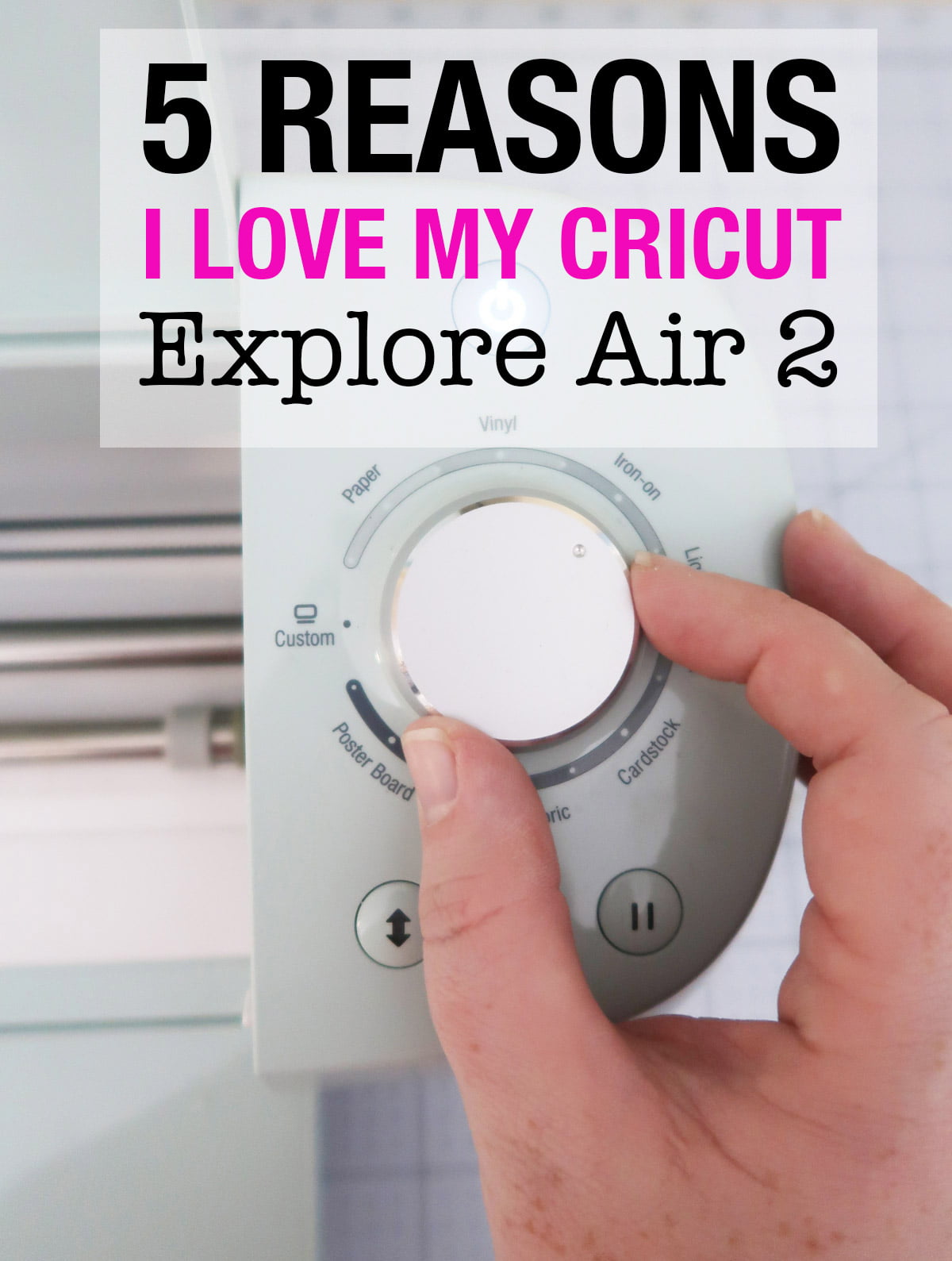



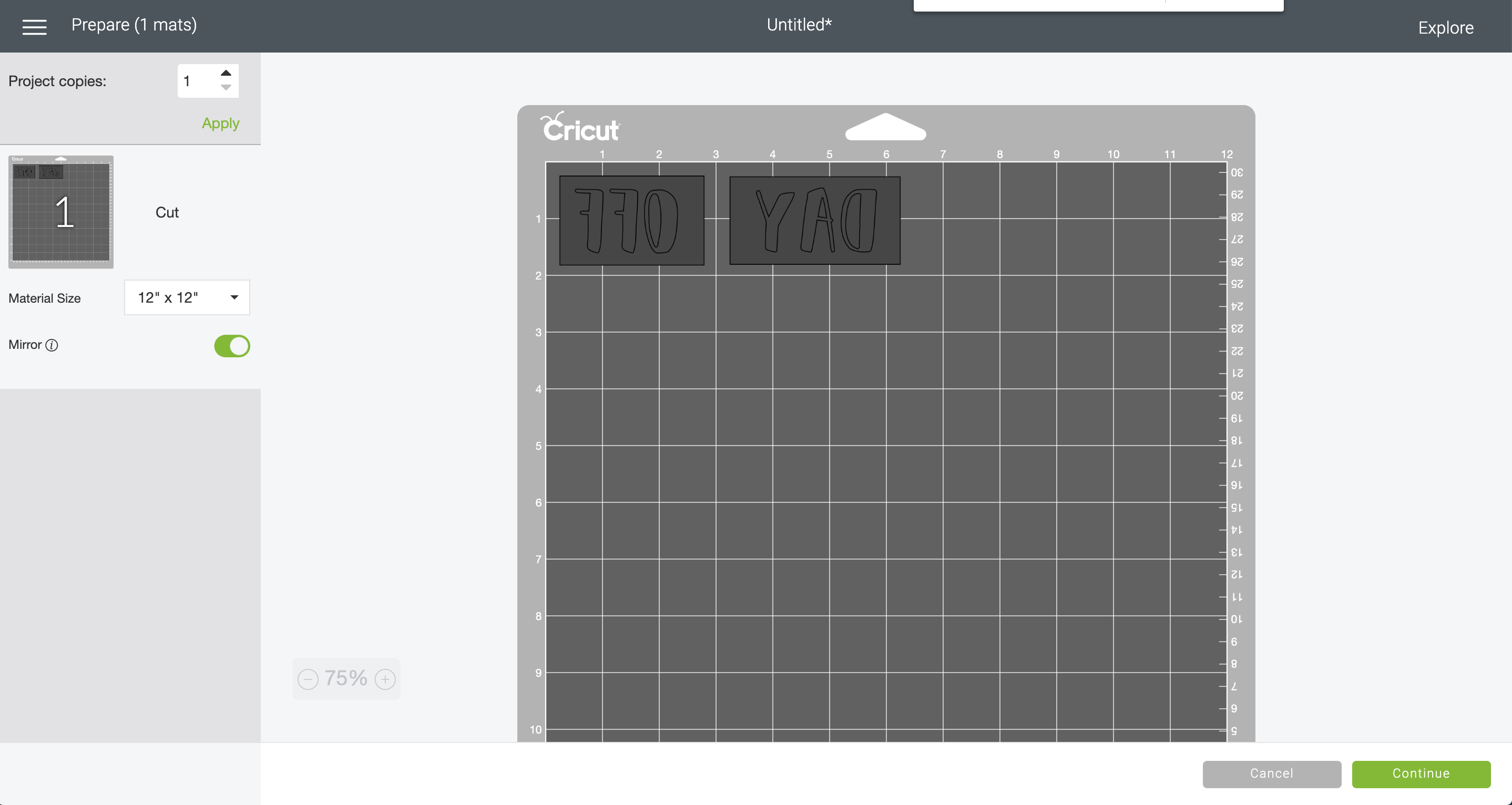
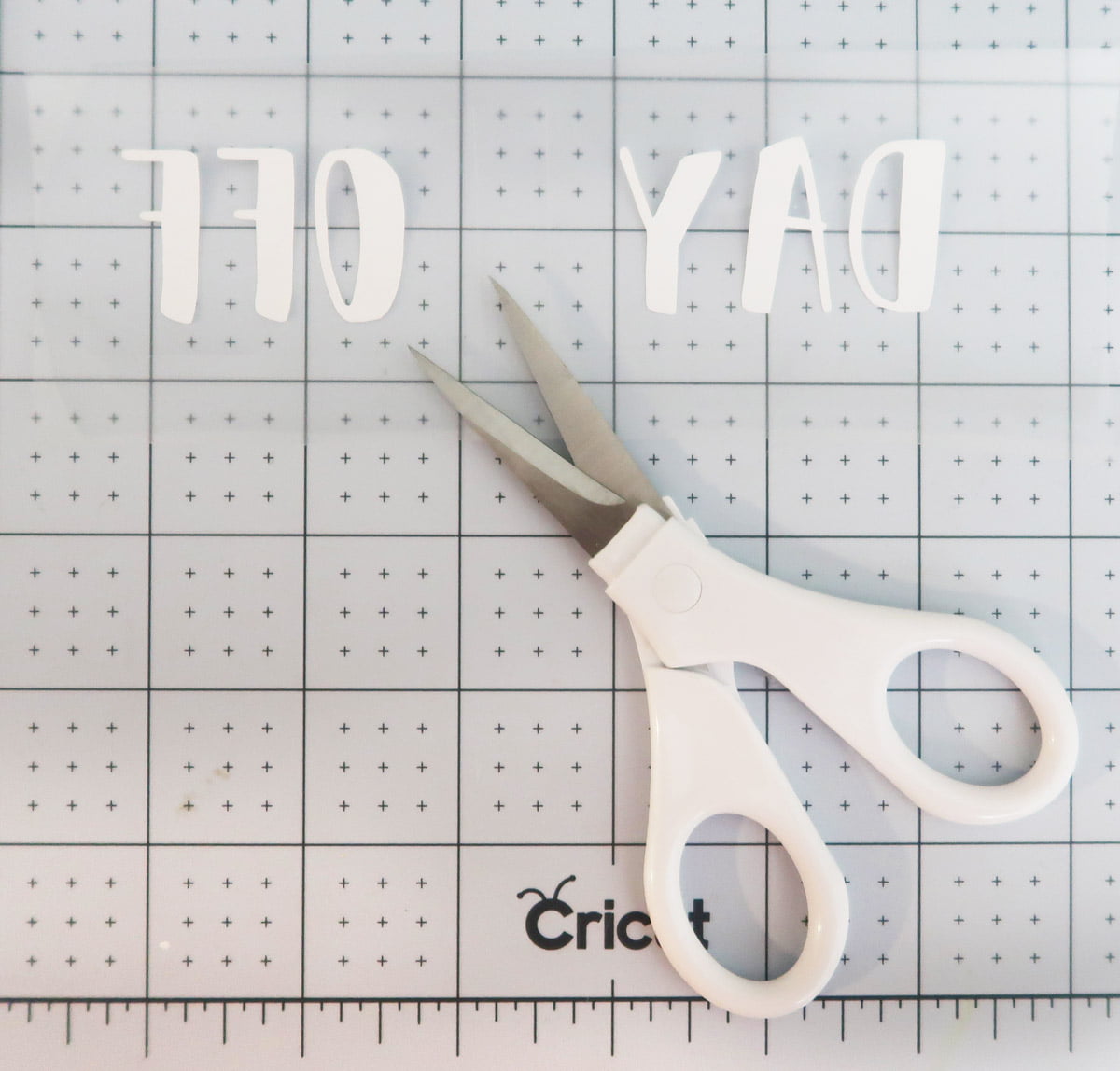













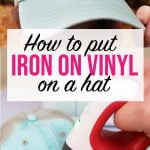

1 Comment