This post contains affiliate links, please read our disclosure policy.
This is a sponsored post written by me on behalf of Cricut. All opinions are 100% mine.
Questions to ask before you buy your Cricut Maker. All your FAQs about the Cricut Maker answered.
Before you buy your Cricut Maker you may have some questions. Well today I am here to answer those questions for you to help you make your decision. I have had my Cricut Maker for over 2 years and have used it almost weekly since getting it.
Let’s talk about software, materials, what you can make, materials you can cut and how expensive everything can get. Have any questions that weren’t answered here? Drop me a comment at the end of the post I am happy to help!
Will it be easy to learn the Cricut software?
Cricut design space software is relatively easy to learn. If you can handle Microsoft Word it should be no problem. Just spend some time in the software exploring the different menus. It is very user friendly. Cricut has come along way from their original cartridges.
I would say if you aren’t tech savvy or don’t feel comfortable with your design skills get a Cricut Access membership. With Cricut Access you have access to over 100,000 images 7,000 projects, and 400 fonts. You will also get 10% off any future purchases on Cricut.com.
What materials can I cut with my Cricut Maker?
One of the main reason Cricut Maker is my main die-cutting machine is it’s versatility to cut a large range of materials. The Cricut Maker can cut anything less than 3/23 of and inch or 2.4mm thick. The knife blade allows you to cut thicker materials such as basswood or chipboard.
- Cardstock
- Paper
- Vinyl
- Iron-on Vinyl
- Infusible Ink
- Chipboard
- Basswood
- Wood Venner
- Felt
- Fabric
- Leather
- Kraft Board
For different materials you will use different cutting mats. Theres a standard grip, light grip, strong grip and fabric mat. There are also different blades and tools called the adaptive quick swap tools and you can learn all about them here.
What can I make with a Cricut maker machine?
I have made everything from stencils for signs, to DIY face masks, car decals, felt flowers and so much more. You can find my library of Cricut projects here.
- Stencils
- Vinyl Decals
- Iron-on decals
- Sewing patterns
- 3D projects
- Felt appliques like felt flowers
- Scrapbooking
- Card making
- DIY Signs
- Wreaths
- Labels
And so much more the possibilities are infinite. Also a great resource to bookmark is the heat guide. Cricut makes the learning curve easy to figure out step by step how to complete an iron-on project with various materials.
Is a Cricut Maker worth the money?
Are you getting married? Ordering custom gifts? Or trying to starting a side business. If you answered yes to any of those questions then yes buying a Cricut is worth it. I have found so many times that my Cricut has paid for itself 10x over.
Every time you make yourself a custom t-shirt or invitations look up how much it would have cost on Etsy. In fact you might enjoy crafting so much with your Cricut you might start your own Etsy shop, craft booth or a custom decal side business.
What add on do I need? Will it be expensive?
I am not going to lie things can add up quickly when you start buying accessories and materials of your Cricut Maker. But the best thing about your Cricut is it’s versatility. You can get thrifty with cutting cereal boxes or you can blow your budget on basswood. It’s all up to how you use your machine.
What I suggest is start by buying a few materials that interest you like iron-on vinyl, card stock and vinyl. Figure out what you like to use and shop around. Take advantages of sales and coupons. Remember Cricut access members get an extra 10% off on Cricut.com.
Some of my favorite Cricut accessories
Read all about more of my favorite accessories here.



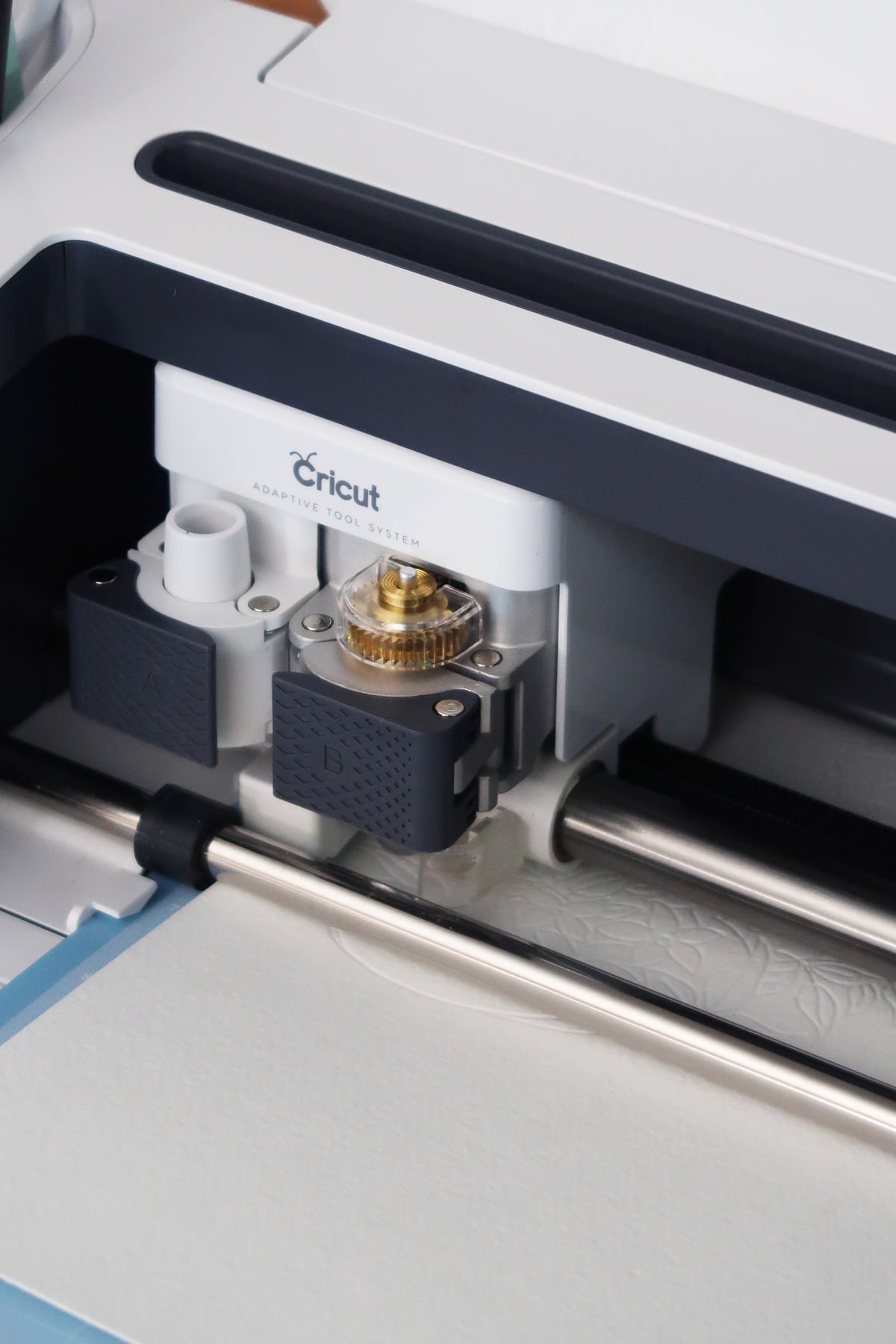



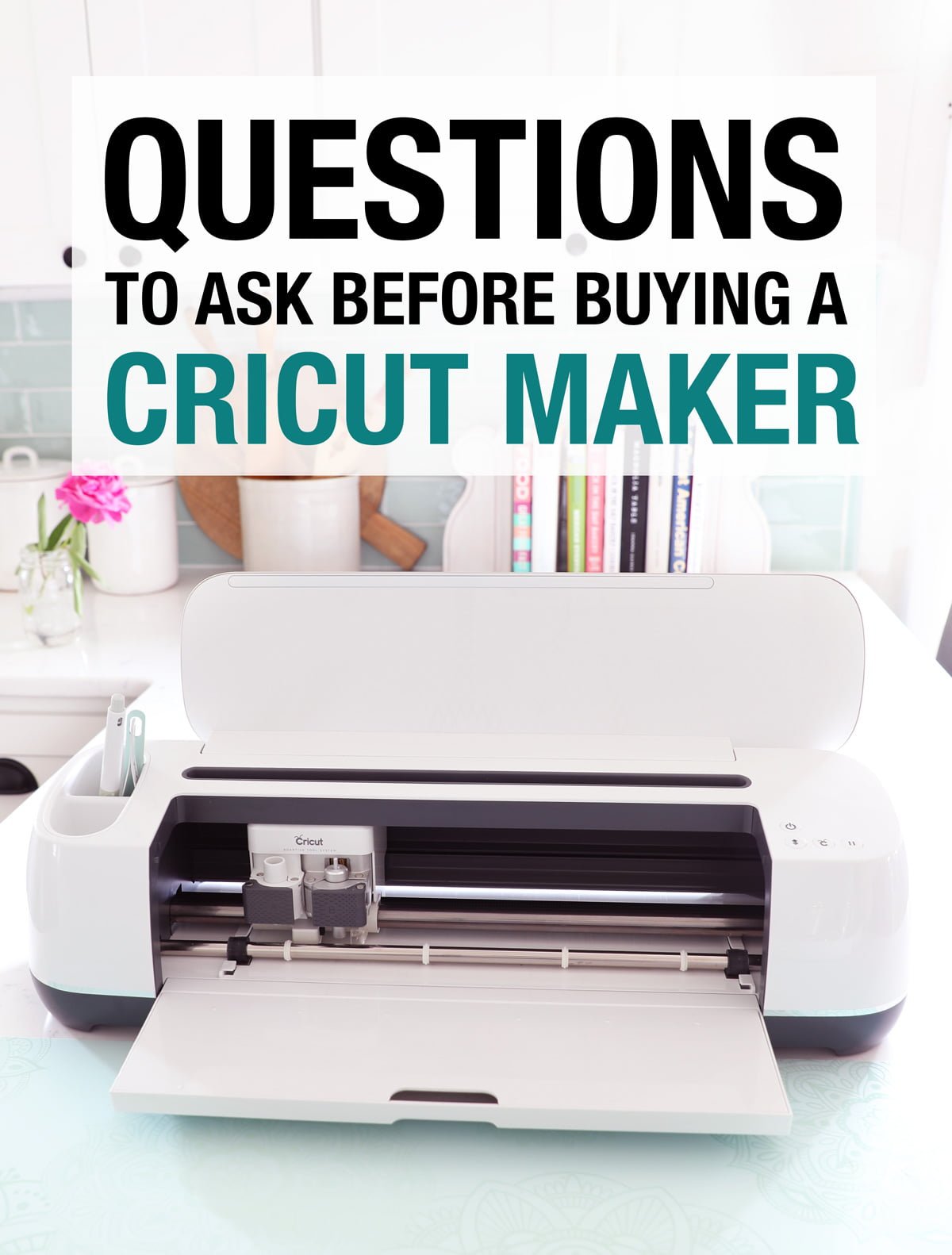




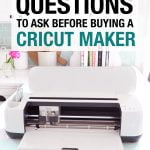




1 Comment